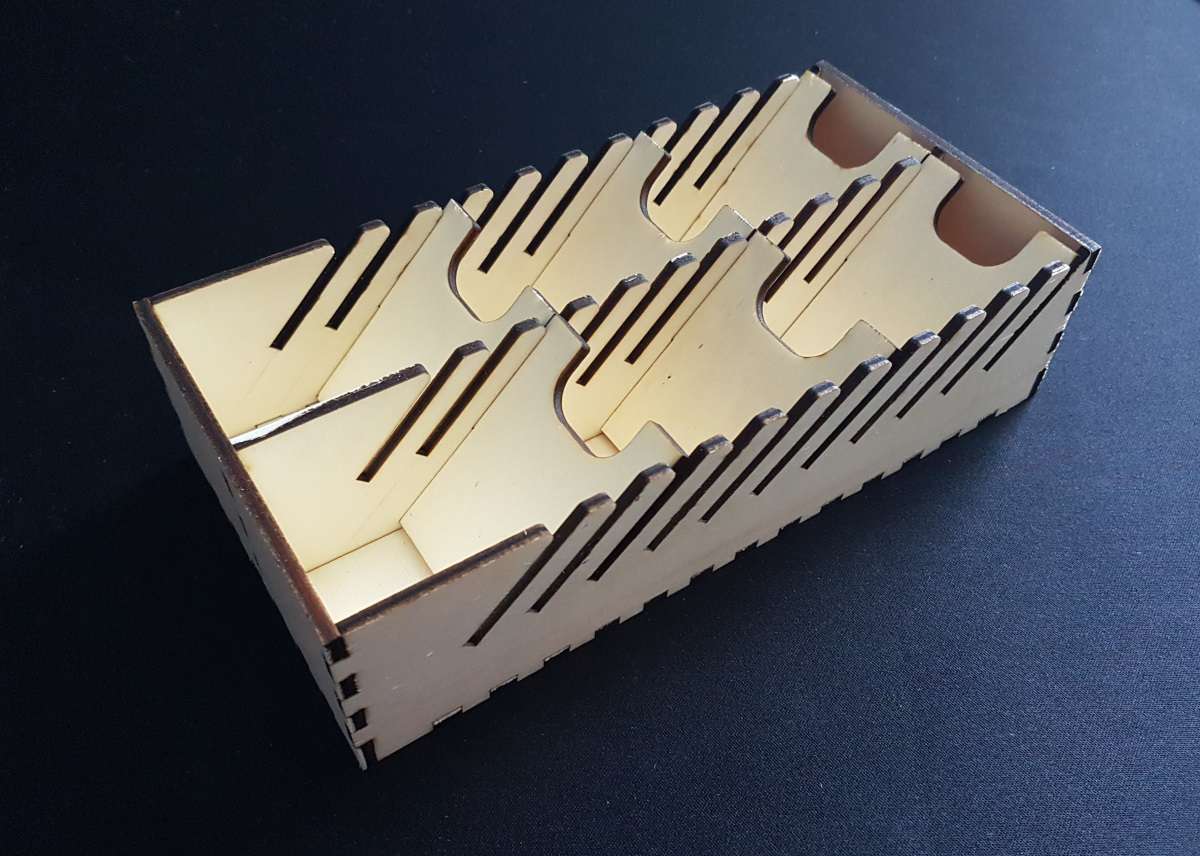Divider tray - rows and dividers
Adding '0:' at the start of the sy parameter adds a slot at the very back. Adding ':0' at the end of sy adds a slot meeting the bottom at the very front. This is especially useful if slot angle is set above zero.
There are 4 different sets of dividers rendered:
You will likely need to cut each of the dividers you want multiple times.